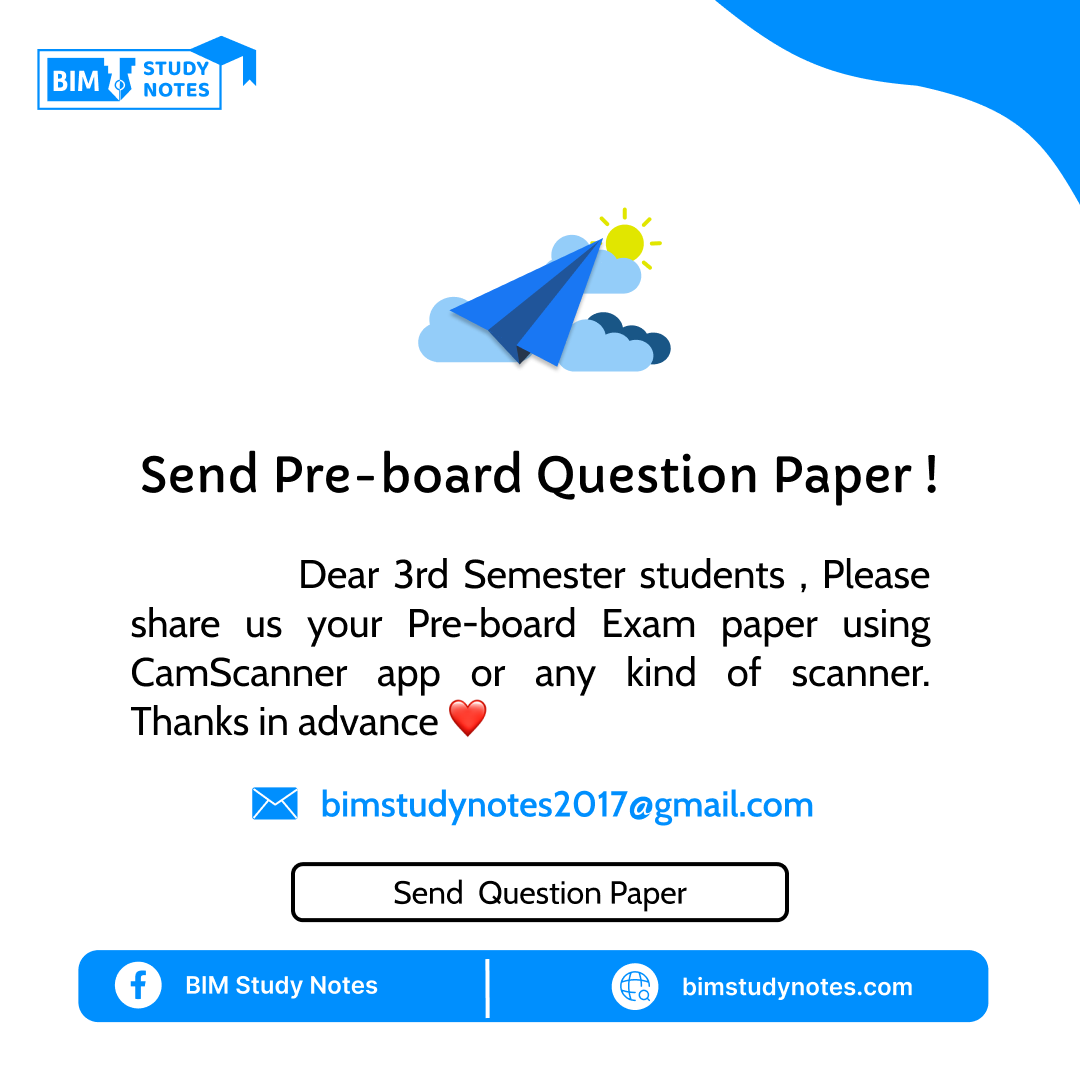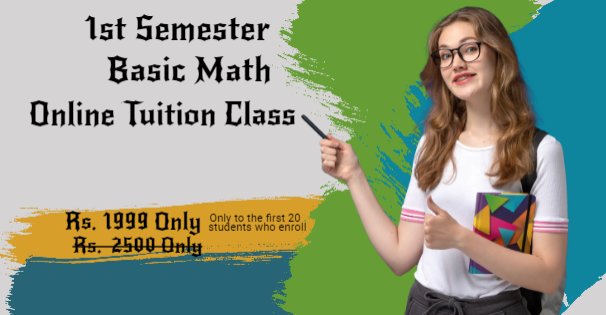Introduction to computer
- A computer is a machine that can be programmed to manipulate symbols. Its principal characteristics are:
- It responds to a specific set of instructions in a well-defined manner.
- It can execute a prerecorded list of instructions (a program).
- It can quickly store and retrieve large amounts of data.
2. Characteristics of computer
The computers are different types, sizes, capabilities but they have similar features. They possess the ability to perform complex, untiring, tedious and monotonous tasks continuously without rest.The various characteristics of the computer can be described below:
a)Word length:A digital computer operates on binary digits i.e 0 and 1. It can understand information only in terms of 0s and 1s. A binary digit is called a bit. a group of 8 bits is called a byte. The number of bits that a computer can process at a time in parallel is called its word length. Commonly used word length are 8,16,32 or 64 bits. Word length is the major of the computing power of a computer. When we talk of a 32-bit computer, it means that it’s word length is 32 bits.
b) Speed: Computers are capable of carrying out the task with enormous speed. They can calculate, process and produce output in fractions of second. Today’s computers can perform with the speed ranging 4 MIPS (Millions of instructions per second) to 100MIPS. The computers can perform within few hours, the manual calculation which can take more than a day. The information signal travels at incredible electronic speed inside the computer. The high-speed calculation capability of a computer has successfully enabled the natural and environmental scientists to forecast the weather and natural conditions.
c )Storage: Computers can store enormous quantity of information. The unit to measure this quantity of information is Kilobytes (or) Mega Bytes (MB) or GigaBytes (GB).
d )Accuracy: The accuracy of a computer is consistently high. This means the computers perform all functions with very high correctness. In fact, this quality of the computers makes them indispensable in various fields such as space research, scientific research, weather predictions and many other areas where the accuracy of high order is required. The accuracy of the computer is best achieved by programming them in the most efficient manner. The computer’s accuracy has no substitute when complex mathematical or scientific problem arises. The users may get error result due to the error in the input data or programs. The human factor contributes to the inaccuracy in data or in programs rather than machine. Sometimes, error in hardware may occur but internally it has error detection and control mechanism.
e) Diligence: Computers do not suffer from human traits of tiredness and lack of concentration. They are robust and careful. Computers are machines and they do not lose concentration like human beings. The computers are capable of working 24 hours a day, 365 days a year without interruption, loss of energy and always productive. They do not get tired due to overwork or overload, neither get bored nor neglect any processing steps. They are always precise in work. If large number of calculations say million calculations are to be performed the result and output will remain exactly the same even if operations are repeated various times. But if human being does the same job, this consistency never can be achieved. Today, people want to replace men with machines because of this feature of the computer.
f )Versatility: Computers are versatile as they can perform almost any task, provided they are given appropriate logical steps. They can perform simple calculation, complex engineering design, modeling, simulation, navigating missiles, satellites, communication and so on. For example, they are capable of performing wide range tasks such as hotel billing, construction of payroll, hospital management, inventory management in a factory, banking sectors and any imaginable task in every day of life. It is as useful in business as in science, education, engineering, music, medicine, art, communication, research, design, space study, and networking.
g )Automation: Computer is said to be an automatic machine. The biggest advantage of computers is that it is automatic in its operation. Once a programming logic is started the computer performs repeated operations, without human interventions until program completion. Computer stores a set of instructions as well as data and one instruction is enough for the computer to complete tasks without any further instruction. The computers can start and close the power automatically, process the programs in strict sequence, maintain the records without the interference of human beings.
3. Types Of computer
i .Supercomputer
ii.Mainframe
iii. Minicomputer
iv. Workstation
v. Personal computer:
i Supercomputer :- It is a broad term for one of the fastest computers currently available. Supercomputers are very expensive and are employed for specialized applications that require immense amounts of mathematical calculations (number crunching). For example, weather forecasting requires a supercomputer. Other uses of supercomputers scientific simulations, (animated) graphics, fluid dynamic calculations, nuclear energy research, electronic design, and analysis of geological data (e.g. in petrochemical prospecting). Perhaps the best known supercomputer manufacturer is Cray Research.
Other uses of supercomputers scientific simulations, (animated) graphics, fluid dynamic calculations, nuclear energy research, electronic design, and analysis of geological data (e.g. in petrochemical prospecting). Perhaps the best known supercomputer manufacturer is Cray Research.
ii. Mainframe
Mainframe was a term originally referring to the cabinet containing the central processor unit or “main frame” of a room-filling Stone Age batch machine. After the emergence of smaller “minicomputer” designs in the early 1970s, the traditional big iron machines were described as “mainframe computers” and eventually just as mainframes. Nowadays a Mainframe is a very large and expensive computer capable of supporting hundreds, or even thousands, of users simultaneously.

The chief difference between a supercomputer and a mainframe is that a supercomputer channels all its power into executing a few programs as fast as possible, whereas a mainframe uses its power to execute many programs concurrently. In some ways, mainframes are more powerful than supercomputers because they support more simultaneous programs. But supercomputers can execute a single program faster than a mainframe. The distinction between small mainframes and minicomputers is vague, depending really on how the manufacturer wants to market its machines.
iii. Minicomputer
It is a midsize computer. In the past decade, the distinction between large minicomputers and small mainframes has blurred, however, as has the distinction between small minicomputers and workstations. But in general, a minicomputer is a multiprocessing system capable of supporting from up to 200 users simultaneously.

iv. Workstation
It is a type of computer used for engineering applications (CAD/CAM), desktop publishing, software development, and other types of applications that require a moderate amount of computing power and relatively high  quality graphics capabilities. Workstations generally come with a large, high-resolution graphics screen, at large amount of RAM, built-in network support, and a graphical user interface. Most workstations also have a mass storage device such as a disk drive, but a special type of workstation, called a diskless workstation, comes without a disk drive. The most common operating systems for workstations are UNIX and Windows NT. Like personal computers, most workstations are single-user computers. However, workstations are typically linked together to form a local-area network, although they can also be used as stand-alone systems.
quality graphics capabilities. Workstations generally come with a large, high-resolution graphics screen, at large amount of RAM, built-in network support, and a graphical user interface. Most workstations also have a mass storage device such as a disk drive, but a special type of workstation, called a diskless workstation, comes without a disk drive. The most common operating systems for workstations are UNIX and Windows NT. Like personal computers, most workstations are single-user computers. However, workstations are typically linked together to form a local-area network, although they can also be used as stand-alone systems.
v )Personal computer:
It can be defined as a small, relatively inexpensive computer designed for an individual user. In price, personal computers range anywhere from a few hundred pounds to over five thousand pounds. All are based on the microprocessor technology that enables manufacturers to put an entire CPU on one chip. Businesses use personal computers for word processing, accounting, desktop publishing, and for running spreadsheet and database management applications. At home, the most popular use for personal computers is for playing games and recently for surfing the Internet.
Personal Computer Types
a) Desktop model
A computer designed to fit comfortably on top of a desk, typically with the monitor sitting on top of the computer. Desktop model computers are broad and low, whereas tower model computers are narrow and tall. Because of their shape, desktop model computers are generally limited to three internal mass storage devices. Desktop models designed to be very small are sometimes referred to as slimline models.
b )Laptop computer
A small, portable computer — small enough that it can sit on your lap. Nowadays, laptop computers are more frequently called notebook computers
c )Hand-held computer
A portable computer that is small enough to be held in one’s hand. Although extremely convenient to carry, handheld computers have not replaced notebook computers because of their small keyboards and screens.
The most popular hand-held computers are those that are specifically designed to provide PIM (personal information manager) functions, such as a calendar and address book. Some manufacturers are trying to solve the small keyboard problem by replacing the keyboard with an electronic pen. However, these pen-based devices rely on handwriting recognition technologies, which are still in their infancy. Hand-held computers are also called PDAs, palmtops and pocket computers.
d) Palmtop
A small computer that literally fits in your palm. Compared to full-size computers, palmtops are severely limited, but they are practical for certain functions such as phone books and calendars. Palmtops that use a pen rather than a keyboard for input are often called hand-held computers or PDAs. Because of their small size, most palmtop computers do not include disk drives. However, many contain PCMCIA slots in which you can insert disk drives, modems, memory, and other devices. Palmtops are also called PDAs, hand-held computers and pocket computers.

4 .Use of computer
a) Education : Getting the right kind of information is a major challenge as is getting information to make sense. College students spend an average of 5-6 hours a week on the internet.Research shows that computers can significantly enhance performance in learning. Students exposed to the internet say they think the web has helped them improve the quality of their academic research and of their written work. One revolution in education is the advent of distance learning. This offers a variety of internet and video-based online courses.
b )Health and Medicine :Computer technology is radically changing the tools of medicine. All medical information can now be digitized. Software is now able to computer the risk of a disease. Mental health researchers are using computers to screen troubled teenagers in need of psychotherapy. A patient paralyzed by a stroke has received an implant that allows communication between his brain and a computer; as a result, he can move a cursor across a screen by brainpower and convey simple messages.
c )Science :Scientists have long been users of it. A new adventure among scientists is the idea of a “collaboratory”, an internet based collaborative laboratory, in which researchers all over the world can work easily together even at a distance. An example is space physics where space physicists are allowed to band together to measure the earth’s ionosphere from instruments on four parts of the world.
d )Business : Business clearly see the interest as a way to enhance productivity and competitiveness. Some areas of business that are undergoing rapid changes are sales and marketing, retailing, banking, stock trading, etc. Sales representatives not only need to be better educated and more knowledgeable about their customer’s businesses, but also must be comfortable with computer technology. The internet has become a popular marketing tool. The world of cybercash has come to banking – not only smart cards but internet banking, electronic deposit, bill paying, online stock and bond trading, etc.
e )Recreation and Entertainment:Our entertainment and pleasure-time have also been affected by computerization. For example:
• In movies, computer generated graphics give freedom to designers so that special effects and even imaginary characters can play a part in making movies, videos, and commercials.
• In sports, computers compile statistics, sell tickets, create training programs and diets for athletes, and suggest game plan strategies based on the competitor’s past performance.
• In restaurants, almost every one has eaten food where the clerk enters an order by indicating choices on a rather unusual looking cash register; the device directly enters the actual data into a computer, and calculates the cost and then prints a receipt.
f ) Government:Various departments of the Government use computer for their planning, control and law enforcement activities. To name a few – Traffic, Tourism, Information & Broadcasting, Education, Aviation and many others.
5 . Input Device
An input device is any hardware device that sends data to a computer, allowing you to interact with and control it.
a) keyboard
Keyboards are input devices that allow the entry of data and commands by simply pressing down keys on the keyboard.Keyboards are a common place input device, often used alongside a mouse. They can be wired or wireless.
Typical Applications
- Used in everyday computing to maunally enter data and commands, e.g. writing a report in a word processor.
Benefits
Drawbacks
- A slow way to enter lots of data if not a trained typist.
- Mistakes can be made if not careful.
b) Mouse
A mouse is an input device that allows you to control the coordinates and movement of the onscreen cursor/pointer by simply moving the mouse across a flat surface with your hand.Items can be selected or moved using the left mouse button, whilst the right button usually displays additional menus.Most mice are now optical which means they use a laser to detect and track movement across the surface.Mice can be wired or wireless.
Typical Applications
- Used in everyday computing to control the pointer in GUIs.
Benefits
- Simple and easy to use.
- Requires a flat surface
Drawbacks
- Efficient way to navigate
- Requires space to operate
c) microphone
Microphones are input devices that take analogue sound waves and converts them into electrical signals, suitable for a computer to understand. Microphones play an important role in speech recognition, a technology that is gaining in popularity and usage.
Typical Applications
- Mobile phones, e.g. for traditional phonecalls or VoIP.
- Tablets and laptops, e.g. for video conferencing or VoIP.
- Voice recognition systems, e.g. to input data and commands using spoken words.
Benefits
- Allows disabled users to give instructions to a computer
- Enables the use speech recognition software
- Allows voice calls and the audio in video
Drawbacks
- Speech recognition accuracy can sometimes be hit and miss
d) Digital Camera
Digital cameras are input devices that capture images (and sometimes video) digitally. Digital cameras use an image sensorchip to capture the image, rather than the film used by a traditional camera.The images recorded on a digital camera are stored on memory cards, although some may have a limited amount of external memory of its own.Digital cameras feature an LCD screen which allow you to preview and review your images, plus change menu settings.
Typical Applications
- Professional photography, using DSLRs
- Amateur photography
- Speed cameras, e.g. using OCR software to read registration plates
e) Trackball
A trackball is an input device used to control a pointer/cursor. Unlike a mouse, the device stays stationary whilst the user moves the ball within its socket. Trackballs can be stand-alone devices or combined into a keyboard or control panel. Some people prefer using a trackball over a mouse as they believe it gives them a finer degree of control over the pointer. They are also handy for people with limited hand motor skills as they are less demanding then a mouse.
Typical Applications
- Computer Aided Design (CAD) for fine control
- Situations when space is limited
- Disabled people with limited motor skills
b )Output Devices
Following are some of the important output devices used in a computer.
- Monitors/VDU
- Printer
- speakers
1. Monitors/ VDU
Monitors, commonly called as Visual Display Unit (VDU), are the main output device of a computer. It forms images from tiny dots, called pixels that are arranged in a rectangular form. The sharpness of the image depends upon the number of pixels.
There are two kinds of viewing screen used for monitors.
a) Cathode-Ray Tube (CRT)
b) Flat-Panel Display
a) Cathode-Ray Tube (CRT) Monitor
The CRT display is made up of small picture elements called pixels. The smaller the pixels, the better the image  clarity or resolution. It takes more than one illuminated pixel to form a whole character, such as the letter ‘e’ in the word help.
clarity or resolution. It takes more than one illuminated pixel to form a whole character, such as the letter ‘e’ in the word help.
A finite number of characters can be displayed on a screen at once. The screen can be divided into a series of character boxes – fixed location on the screen where a standard character can be placed. Most screens are capable of displaying 80 characters of data horizontally and 25 lines vertically.
There are some disadvantages of CRT −
- Large in Size
- High power consumption
bFlat-Panel Display Monitor
The flat-panel display refers to a class of video devices that have reduced volume, weight and power requirement in 
The flat-panel display is divided into two categories −
- Emissive Displays − Emissive displays are devices that convert electrical energy into light. For example, plasma panel and LED (Light-Emitting Diodes).
- Non-Emissive Displays − Non-emissive displays use optical effects to convert sunlight or light from some other source into graphics patterns. For example, LCD (Liquid-Crystal Device).
ii.Printers
Printer is an output device, which is used to print information on paper.There are two types of printers −
a) Impact Printers
b)Non-Impact Printers
a)Impact Printers
Impact printers print the characters by striking them on the ribbon, which is then pressed on the paper.Characteristics of Impact Printers are the following −
- Very low consumable costs
- Very noisy
- Useful for bulk printing due to low cost
- There is physical contact with the paper to produce an image
These printers are of two types −
- Character printers
- Line printers
Character PrintersCharacter printers are the printers which print one character at a time.These are further divided into two types:
- Dot Matrix Printer(DMP)
- Daisy Wheel (for information)
Dot Matrix PrinterIn the market, one of the most popular printers is Dot Matrix Printer. These printers are popular because of their ease of printing and economical price. Each character printed is in the form of pattern of  dots and head consists of a Matrix of Pins of size (5*7, 7*9, 9*7 or 9*9) which come out to form a character which is why it is called Dot Matrix Printer.
dots and head consists of a Matrix of Pins of size (5*7, 7*9, 9*7 or 9*9) which come out to form a character which is why it is called Dot Matrix Printer.
Advantages
- Inexpensive
- Widely Used
- Other language characters can be printed
Disadvantages
- Slow Speed
- Poor Quality
Daisy Wheel Head is lying on a wheel and pins corresponding to characters are like petals of Daisy (flower) which is why it is called Daisy Wheel Printer. These printers are generally used for word-processing in offices that require a few letters to be sent here and there with very nice quality.

Advantages
- More reliable than DMP
- Better quality
- Fonts of character can be easily changed
Disadvantages
- Slower than DMP
- Noisy
- More expensive than DMP
Line PrintersLine printers are the printers which print one line at a time.These are of two types −
- Drum Printer
- chain Printer
6 )Central Processing Unit (CPU)
It consists of the following features −
- CPU is considered as the brain of the computer.
- CPU performs all types of data processing operations.
- It stores data, intermediate results, and instructions (program).
- It controls the operation of all parts of the computer.
CPU itself has following three components.
- Memory or Storage Unit
- Control Unit
- ALU(Arithmetic Logic Unit)
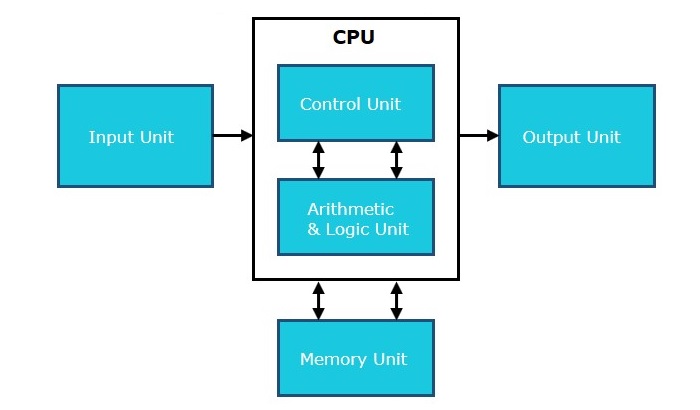
a) Memory or Storage Unit
This unit can store instructions, data, and intermediate results. This unit supplies information to other units of the computer when needed. It is also known as internal storage unit or the main memory or the primary storage or Random Access Memory (RAM).
Its size affects speed, power, and capability. Primary memory and secondary memory are two types of memories in the computer. Functions of the memory unit are −
- It stores all the data and the instructions required for processing.
- It stores intermediate results of processing.
- It stores the final results of processing before these results are released to an output device.
- All inputs and outputs are transmitted through the main memory.
b) Control Unit
This unit controls the operations of all parts of the computer but does not carry out any actual data processing operations.
Functions of this unit are −
- It is responsible for controlling the transfer of data and instructions among other units of a computer.
- It manages and coordinates all the units of the computer.
- It obtains the instructions from the memory, interprets them, and directs the operation of the computer.
- It communicates with Input/Output devices for transfer of data or results from storage.
- It does not process or store data.
c) ALU (Arithmetic Logic Unit)
This unit consists of two subsections namely,
- Arithmetic Section
- Logic Section
i. Arithmetic Section
Function of arithmetic section is to perform arithmetic operations like addition, subtraction, multiplication, and division. All complex operations are done by making repetitive use of the above operations.
ii. Logic Section
Function of logic section is to perform logic operations such as comparing, selecting, matching, and merging of data.
8. Storage
It is used to store data and instructions. Computer memory is the storage space in the computer, where data is to be processed and instructions required for processing are stored. The memory is divided into large number of small parts called cells. Each location or cell has a unique address, which varies from zero to memory size minus one. For example, if the computer has 64k words, then this memory unit has 64 * 1024 = 65536 memory locations. The address of these locations varies from 0 to 65535.These are if 2 types:-
a. Primary
b. Auxiliary
a) Primary Memory (Main Memory)
Primary memory holds only those data and instructions on which the computer is currently working. It has a limited capacity and data is lost when power is switched off. It is generally made up of semiconductor device. These memories are not as fast as registers. The data and instruction required to be processed resides in the main memory. It is divided into two subcategories RAM and ROM.

Characteristics of Main Memory
- These are semiconductor memories.
- It is known as the main memory.
- Usually volatile memory.
- Data is lost in case power is switched off.
- It is the working memory of the computer.
- Faster than secondary memories.
- A computer cannot run without the primary memory.
i.Cache Memory
ii. RAM and its type
iii. ROM and its type
i. Cache Memory
Cache memory is a very high speed semiconductor memory which can speed up the CPU. It acts as a buffer between the CPU and the main memory. It is used to hold those parts of data and program which are most frequently used by the CPU. The parts of data and programs are transferred from the disk to cache memory by the operating system, from where the CPU can access them.
It acts as a buffer between the CPU and the main memory. It is used to hold those parts of data and program which are most frequently used by the CPU. The parts of data and programs are transferred from the disk to cache memory by the operating system, from where the CPU can access them.
Advantages
The advantages of cache memory are as follows −
- Cache memory is faster than main memory.
- It consumes less access time as compared to main memory.
- It stores the program that can be executed within a short period of time.
- It stores data for temporary use.
Disadvantages
The disadvantages of cache memory are as follows −
- Cache memory has limited capacity.
- It is very expensive.
ii.RAM
(Random Access Memory) is the internal memory of the CPU for storing data, program, and program result.  It is a read/write memory which stores data until the machine is working. As soon as the machine is switched off, data is erased.
It is a read/write memory which stores data until the machine is working. As soon as the machine is switched off, data is erased.
Access time in RAM is independent of the address, that is, each storage location inside the memory is as easy to reach as other locations and takes the same amount of time. Data in the RAM can be accessed randomly but it is very expensive.
RAM is volatile, i.e. data stored in it is lost when we switch off the computer or if there is a power failure. Hence, a backup Uninterruptible Power System (UPS) is often used with computers. RAM is small, both in terms of its physical size and in the amount of data it can hold.
RAM is of two types −
- Static RAM (SRAM)
- Dynamic RAM (DRAM)
Static RAM (SRAM)
The word static indicates that the memory retains its contents as long as power is being supplied. However, data is lost when the power gets down due to volatile nature. SRAM chips use a matrix of 6-transistors and no capacitors. Transistors do not require power to prevent leakage, so SRAM need not be refreshed on a regular basis.
There is extra space in the matrix, hence SRAM uses more chips than DRAM for the same amount of storage space, making the manufacturing costs higher. SRAM is thus used as cache memory and has very fast access.
Characteristic of Static RAM
- Long life
- No need to refresh
- Faster
- Used as cache memory
- Large size
- Expensive
- High power consumption
Dynamic RAM (DRAM)
DRAM, unlike SRAM, must be continually refreshed in order to maintain the data. This is done by placing the memory on a refresh circuit that rewrites the data several hundred times per second. DRAM is used for most system memory as it is cheap and small. All DRAMs are made up of memory cells, which are composed of one capacitor and one transistor.
Characteristics of Dynamic RAM
- Short data lifetime
- Needs to be refreshed continuously
- Slower as compared to SRAM
- Used as RAM
- Smaller in size
- Less expensive
- Less power consumption
iii. ROM
stands for Read Only Memory. The memory from which we can only read but cannot write on it. This type of 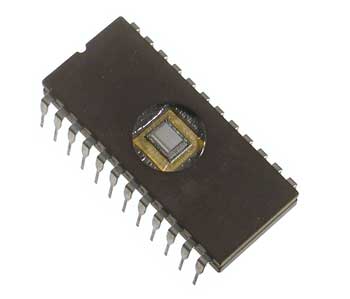 memory is non-volatile. The information is stored permanently in such memories during manufacture. A ROM stores such instructions that are required to start a computer. This operation is referred to as bootstrap. ROM chips are not only used in the computer but also in other electronic items like washing machine and microwave oven.
memory is non-volatile. The information is stored permanently in such memories during manufacture. A ROM stores such instructions that are required to start a computer. This operation is referred to as bootstrap. ROM chips are not only used in the computer but also in other electronic items like washing machine and microwave oven.
Let us now discuss the various types of ROMs and their characteristics.
PROM (Programmable Read Only Memory)
PROM is read-only memory that can be modified only once by a user. The user buys a blank PROM and enters the desired contents using a PROM program. Inside the PROM chip, there are small fuses which are burnt open during programming. It can be programmed only once and is not erasable.
EPROM (Erasable and Programmable Read Only Memory)
EPROM can be erased by exposing it to ultra-violet light for a duration of up to 40 minutes. Usually, an EPROM eraser achieves this function. During programming, an electrical charge is trapped in an insulated gate region. The charge is retained for more than 10 years because the charge has no leakage path. For erasing this charge, ultra-violet light is passed through a quartz crystal window (lid). This exposure to ultra-violet light dissipates the charge. During normal use, the quartz lid is sealed with a sticker.
EEPROM (Electrically Erasable and Programmable Read Only Memory)
EEPROM is programmed and erased electrically. It can be erased and reprogrammed about ten thousand times. Both erasing and programming take about 4 to 10 ms (millisecond). In EEPROM, any location can be selectively erased and programmed. EEPROMs can be erased one byte at a time, rather than erasing the entire chip. Hence, the process of reprogramming is flexible but slow.
Advantages of ROM
The advantages of ROM are as follows −
- Non-volatile in nature
- Cannot be accidentally changed
- Cheaper than RAMs
- Easy to test
- More reliable than RAMs
- Static and do not require refreshing
- Contents are always known and can be verified
b) Secondary Memory
This type of memory is also known as external memory or non-volatile. It is slower than the main memory. These are used for storing data/information permanently. CPU directly does not access these memories, instead they are accessed via input-output routines. The contents of secondary memories are first transferred to the main memory, and then the CPU can access it. For example, disk, CD-ROM, DVD, etc.
It is slower than the main memory. These are used for storing data/information permanently. CPU directly does not access these memories, instead they are accessed via input-output routines. The contents of secondary memories are first transferred to the main memory, and then the CPU can access it. For example, disk, CD-ROM, DVD, etc.
Characteristics of Secondary Memory
- These are magnetic and optical memories.
- It is known as the backup memory.
- It is a non-volatile memory.
- Data is permanently stored even if power is switched off.
- It is used for storage of data in a computer.
- Computer may run without the secondary memory.
- Slower than primary memories.
Types of Secondary storage Devices
i. Magnetic Tape
ii. Hard Disk
iii. Pen Drive
iv. Memory Card
v. Optical Disk
- CD
- DVD
- Magneto-optical (MO) drives
i.Magnetic tape:
- Tapes are used for recording and storing data for computer processing. It is plastic reel similar to long lengths of movie film.
- A tape is usually ½” wide and 2400 feet in length and it is coated with particles of ferric oxide on which data can be recorded magnetically.
- The process of reading and writing of data is carried out on a device called Tape Drive and the records on magnetic tape are stored in sequential order.
- For example: if the payroll file is to be stored on a magnetic tape, the records would likely to be stored in the sequence of employee numbers. Hence, magnetic tapes are referred to as sequential access device.
ii.HARD DISK
- A hard disk drive [HDD], commonly referred to as a hard drive, hard disk or fixed disk drive.

- It is a non-volatile secondary storage device which stores digitally encoded data on rapidly rotating platters with magnetic surfaced.
- The hard disk is an electro mechanical device. The hard disk is also known as Winchester disk. HDDs record data by magnetizing a ferromagnetic material directionally to represent either a “0” or “1” binary digit.
- They read the data by detecting the magnetization of the material.
- the hard disk drive has a set of magnetic heads or read/write heads for both surfaces of each disk, on the spindle.
- The disk drive consists of a motor to rotate the disk pack at a speed of about 3600 revolutions per minute [rpm] about a spindle.
iii.Pen drive
- it is a small removable Flash Memory drive which is connected to the usb port.

- It is an plug and play device.
- Plug and Play device means it does not require any external power supply or software to run on a computer.
- It takes power from the usb port itself and when connected to the usb port, the OS automatically recognizes .
- it. now a dys the storage capacity of pen drive has increased.
- They are available in the range from 1gb-80gb. Pen drives is a memory chip,the computer reads/writes to the pen drive as it would do to the ram
iv.Memory card
Alternatively referred to as a flash memory card, a Memory card is a type of storage media that is often used to store photos, videos, or other data in electronic devices. Devices that commonly use a memory card include digital cameras, digital camcorders, handheld computers, MP3 players, PDAs, cell phones, printers. The picture to the right is a MicroSD flash memory card, which is just one of the types of memory cards available.
v.Optical disk
The optical storage device that most of us are familiar with is the compact disc.
a) CD-ROM
♦ CD-ROM (Compact Disc Read Only Memory) is a Compact Disc contains data accessible by a computer. While the Compact Disc format was originally designed for music storage and play back, the format was later adapted to hold any form of binary data.
- The CR-ROM is also known as a laser disc, which is shiny metal like disk. . Information of 650 MB can be stored which is equal to nearly 2, 50,000 pages of printed text. The data is recorded as deep holes on the disk surface or burning microscopic bits. The plain and shiny disk surface and the microscopic bits help to represent the binary numbers 0 and 1, as required by the concentric tracks.
b)DVD
 |
Introduced to the market in year 1997, DVD (also known as Digital Versatile Disc or Digital Video Disc) has become the latest generation of optical disc storage technology. Even though it’s physical dimension is the same with compact discs (i.e. 8cm or 12cm in diameter), DVD takes its advantages of having much higher density with a single data format. Minimum DVD storage of data is 4.7GB; however its maximum storage capability can be up to 26 times as much as a standard CD-R. Compared with CD technology, DVD allows for better quality of graphics, resolution and surrounded sound. Nowadays, DVD’s widespread has gain support from major numbers of electronic companies, computer hardware companies, and also music and audio studios all over the world.
c )Magnetic optical drives
Magnetic optical (MO) drives are usually attached to a SCSI or EIDE (ATA) bus.Before you attempt to use the drive, ensure that the hardware is set up correctly and that the BIOS detects the hardware properly.The driver that you need depends on whether the drive is attached to a SCSI or EIDE interface.
The drivers for optical disks load the cam-optical.so shared object, which provides a common access method for optical disks.The MO drive should appear in your /dev directory as /dev/mox, where x is the number of the drive, starting at 0.
Systems software can be categorized under the following:
- Operating system: Harnesses communication between hardware, system programs, and other applications.
- Device driver: Enables device communication with the OS and other programs.
- Firmware: Enables device control and identification.
- Translator: Translates high-level languages to low-level machine codes.
- Utility: Ensures optimum functionality of devices and applications.
1. Operating System (OS)
Today, the user interacts with the operating system through the graphical user interface (GUI) on a monitor or touchscreen interface. The desktop in modern OSs is a graphical workspace, which contains menus, icons, and apps that are manipulated by the user through a mouse-driven cursor or the touch of a finger. The disk operating system (DOS) was a popular interface used in the 1980s.
Functions of Operating Systems
- They provide the interface between the user and hardware through GUI.
- Manages and allocates memory space for applications.
- Processes the management of applications, input/output devices, and instructions.
- Configures and manages internal and peripheral devices.
- Manages single or multi-user storage in local and network computers.
- Security management of files and applications.
- Manages input and output devices.
Examples of Operating Systems
- Windows 10
- Mac OS X
- Ubuntu
Popular network/server OSs are:
- Ubuntu Server
- Windows Server
- Red Hat Enterprise
Popular internet/web OSs are:
- Chrome OS
- Club Linux
- Remix OS
Popular mobile OSs are:
- iPhone OS
- Android OS
- Windows Phone OS
- Utility software, often referred as utility is a system software that is designed to help analyze, configure, optimize or maintain a computer and enhance the computer’s performance.
- It is a program that performs a specific task, which is usually related to managing the system resources. Utilities are sometimes also installed as memory-resident programs.
- Utility software usually focuses on how the computer infrastructure that includes computer hardware, application software, operating system and data storage programs operates.
- These utilities could range from the small and simple to the large and complex that can perform either a single task or a multiple tasks. Some of the functions performed by these utilities are data compression, disk defragmentation, data recovery, management of computer resources and files, system diagnosis, virus detection, and many more.
Examples of Utility Program
Some of the examples of the utility programs (Utilities) include: Disk defragmenters, System Profilers, Network Managers, Application Launchers, Antivirus software, Backup software, Disk repair, Disk Cleaners, Registry Cleaners, Disk Space analyzer, file manager, File Compression, Data Security and many more. In addition, operating systems contains a number of utilities for managing disk drives, printers, and other devices.
c)Application software
Itis distinct from system software, which refers to the software that actually keeps the systems running such as the operating system, computational science software, game engines, industrial automation, and software as a service applications.
i.word processoris a software program capable of creating, storing, and printing typed documents. Today, the word processor is one of the most frequently used software programs on a computer, with Microsoft Word being the most popular word processor.Word processors can be used to create multiple types of files, including Text files (.txt), Rich Text files (.rtf), HTML files (.htm & .html), and Word files (.doc & .docx). Some word processors can also be used to create XML files (.xml).
ii. A spreadsheet is a file made of rows and columns that help sort data, arrange data easily, and calculate numerical data. What makes a spreadsheet software program unique is its ability to calculate values using mathematical formulas and the data in cells. A good example of how a spreadsheet may be utilized is creating an overview of your bank’s balance.