Group A
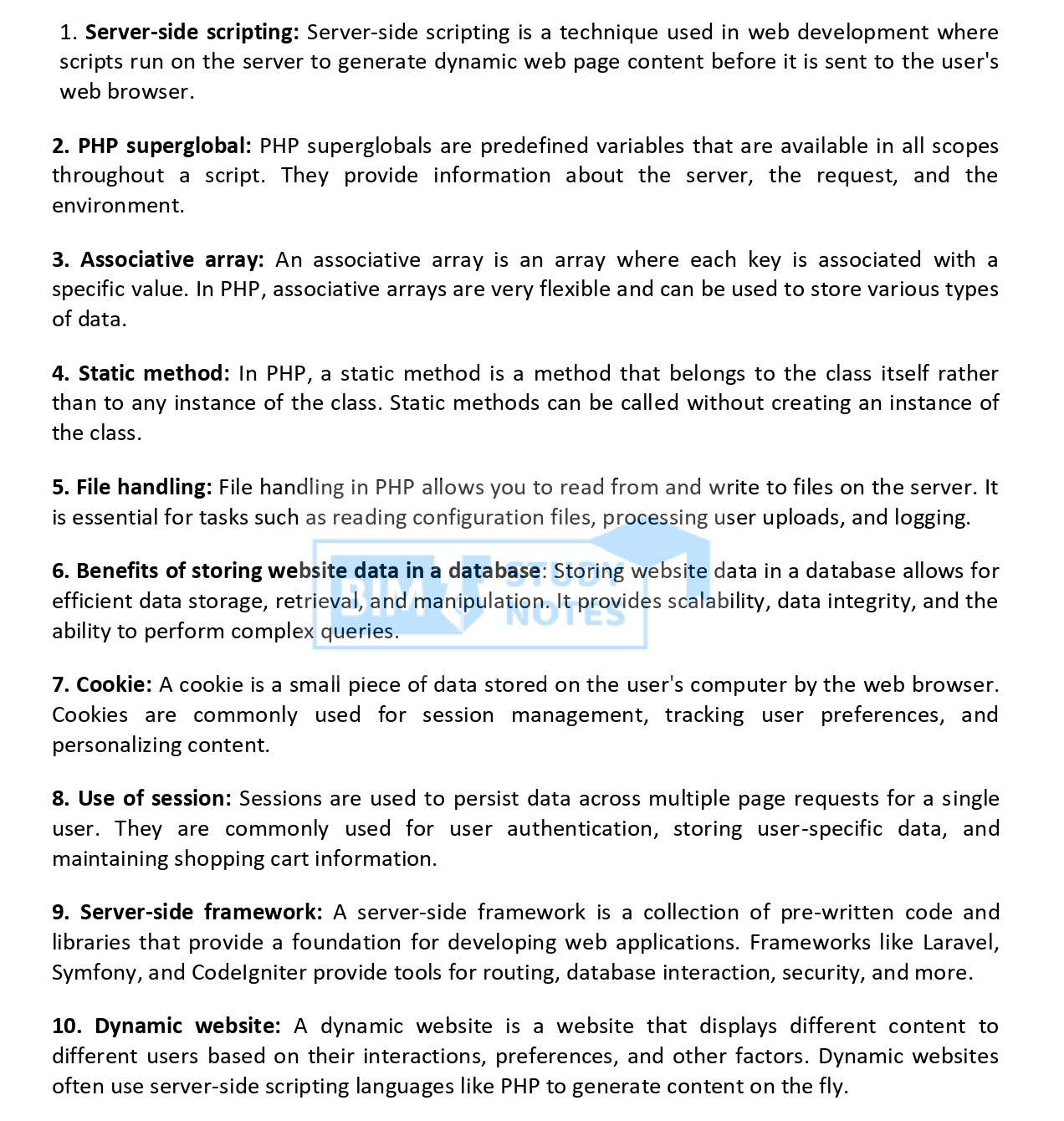
Group B
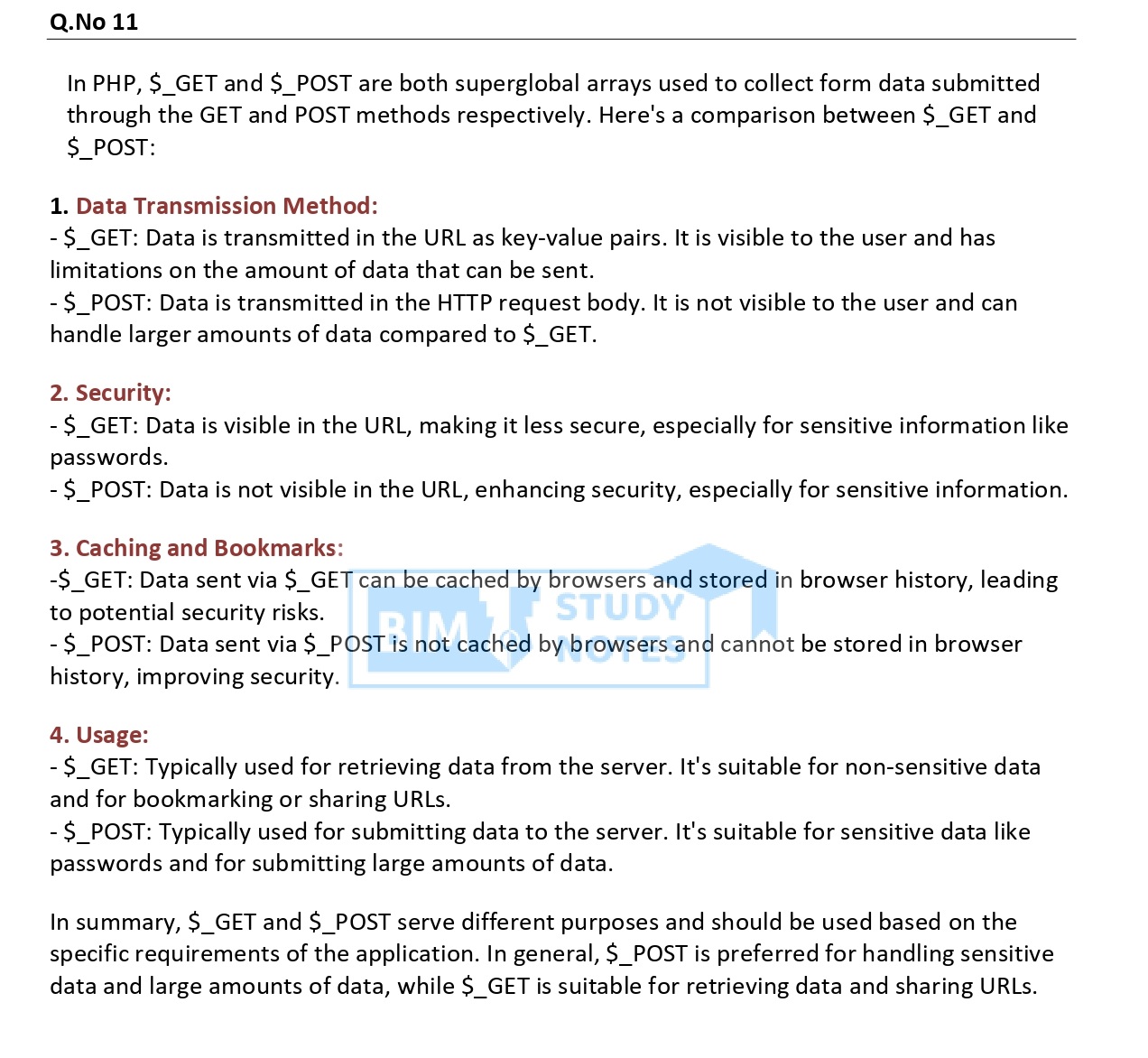
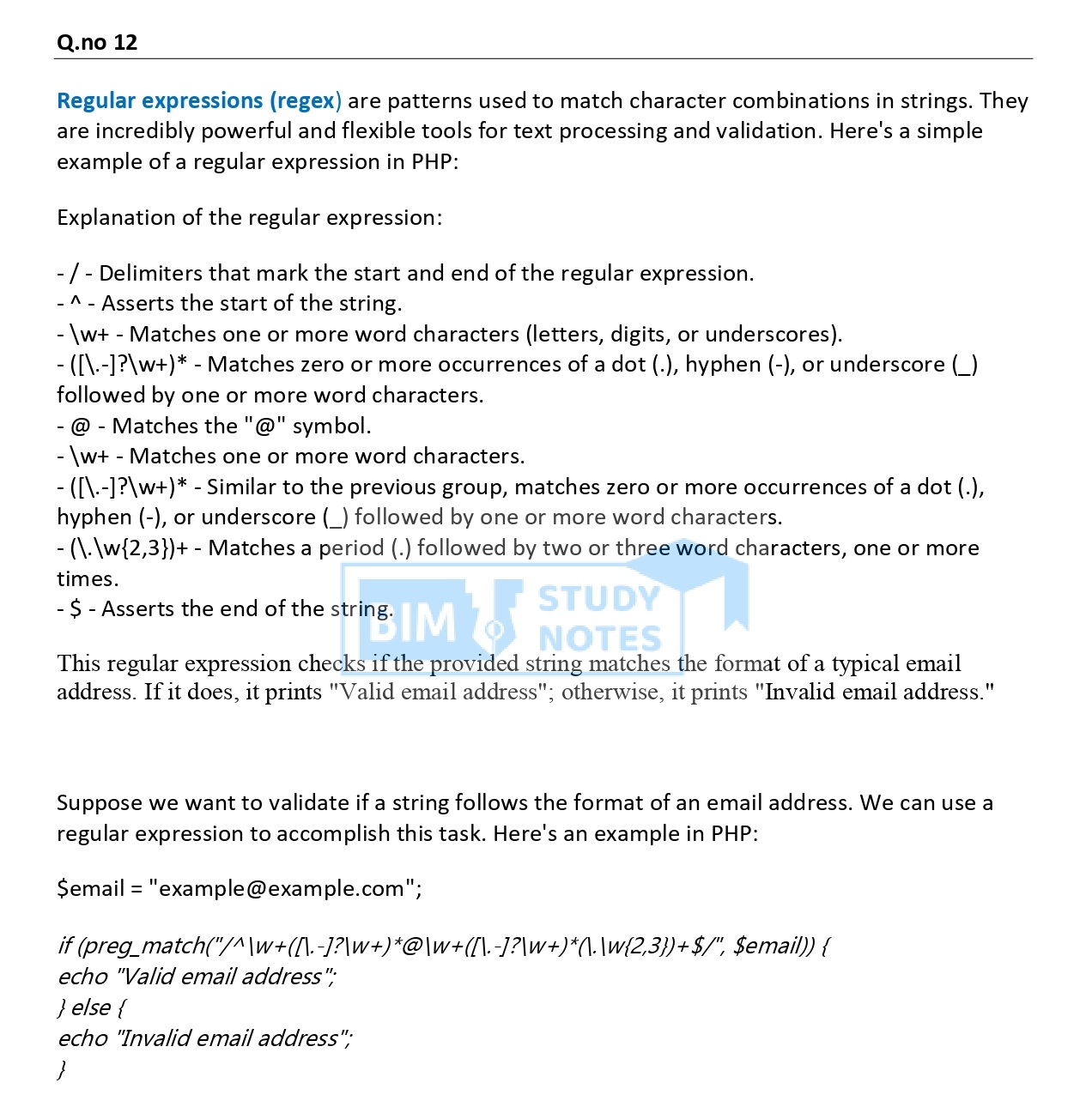
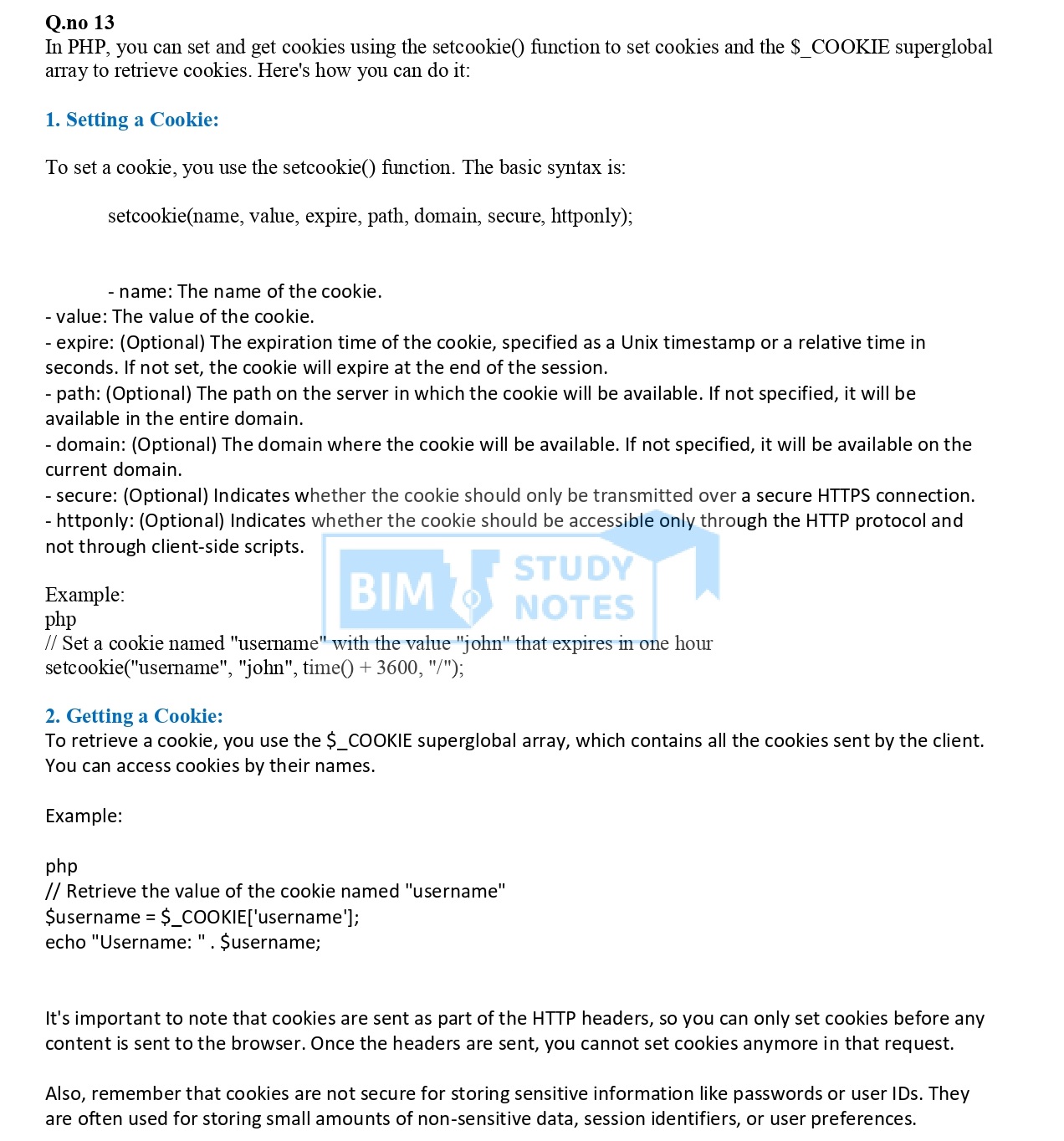
14
Accessing user credentials should be done securely and with respect to user privacy. Generally, user credentials, such as usernames and passwords, are collected through a form on a web page and then processed on the server side using PHP. Here’s a basic example:
HTML Form (login_form.html):
PHP Processing (process_login.php):
Q.no 15
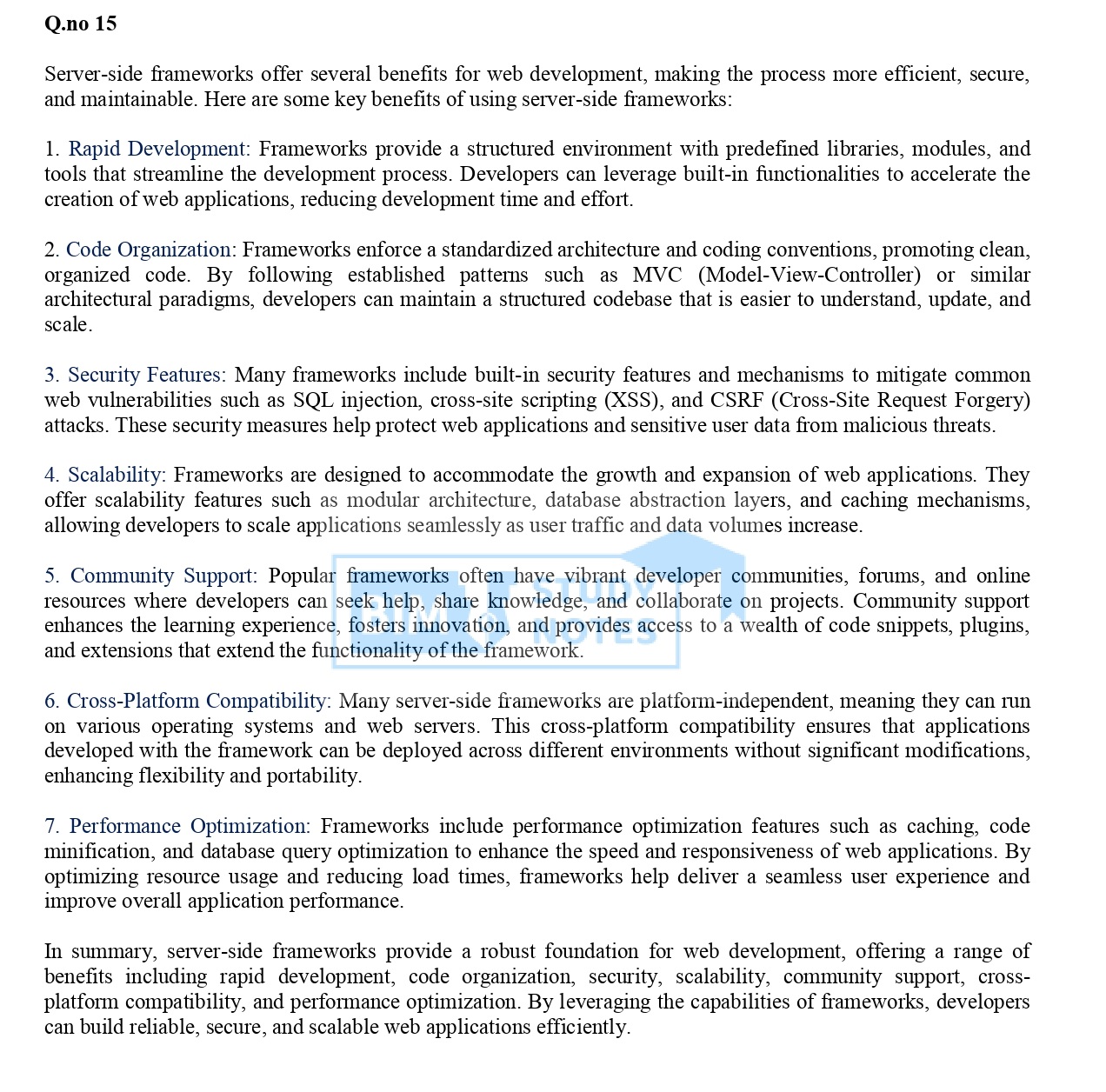
In PHP, a class is a blueprint or a template that defines the structure and behavior of objects. Objects are instances of a class, and they encapsulate data and related functionality. Here’s a simple example of defining a class in PHP:
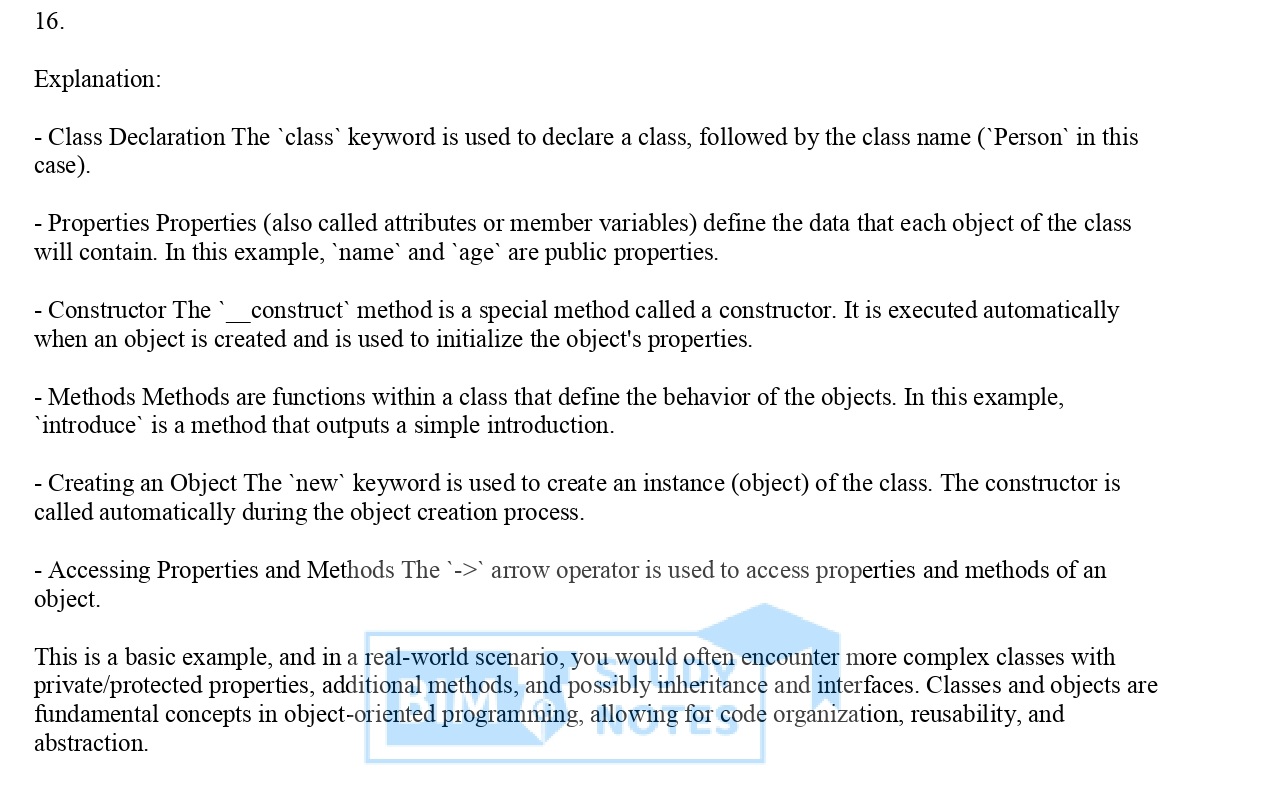
17.
In PHP, you can create functions using the function keyword followed by the name of the function and a set of parentheses containing optional parameters. Here’s how you can define and use a function in PHP:
Explanation:
– Function Declaration:The function keyword is used to declare a function, followed by the function name (greet in this case).
– Parameters:Parameters (also called arguments) are variables that are passed into the function. In the example, the greet function accepts one parameter named $name.
– Function Body: The function body contains the code that defines the behavior of the function. In this case, it simply outputs a greeting message using the provided name.
– Calling the Function: To use a function, you simply write its name followed by parentheses containing any required arguments. In the example, we call the greet function and pass the string "John" as the argument.
Functions can also return values using the return statement. Here’s an example:
In this example, the add function takes two parameters $a and $b, calculates their sum, and returns the result using the return statement.
Functions are essential for organizing and reusing code in PHP applications. They allow you to encapsulate logic into reusable units, making your code more modular, maintainable, and easier to understand.
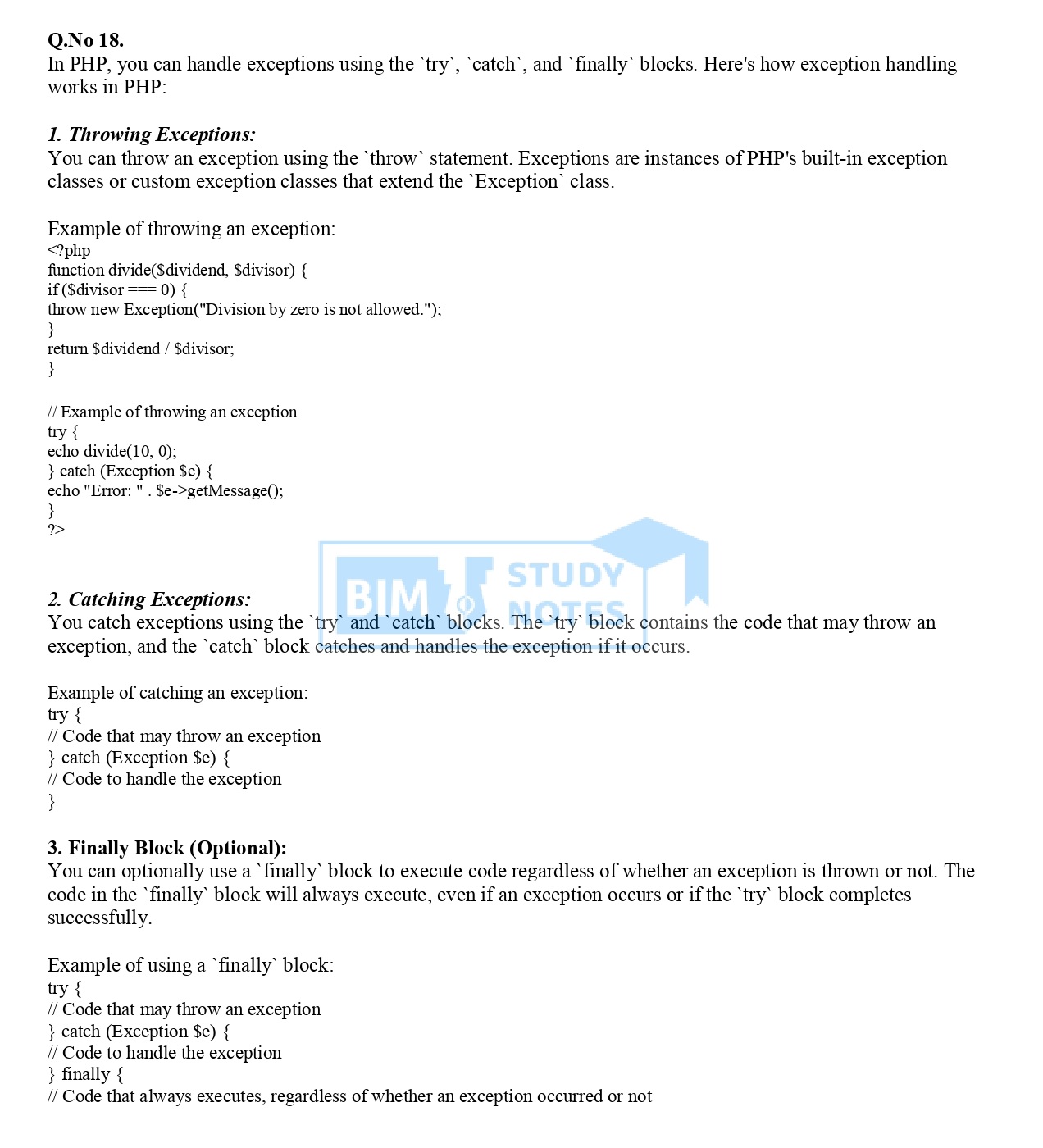
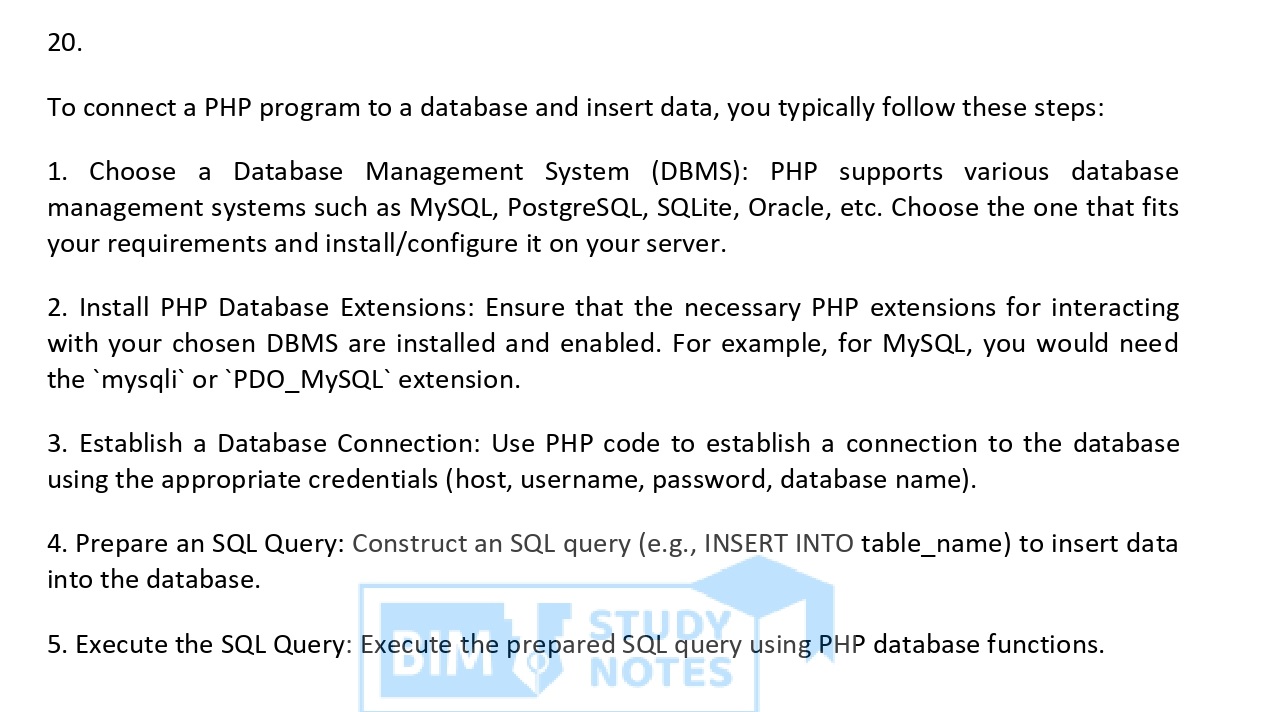
Here’s a basic example of connecting PHP to a MySQL database and inserting data:
21.
Below is an example of a server-side PHP script that demonstrates inserting and retrieving data to and from a database table using HTML forms:
In this example:
– Replace 'localhost', 'your_username', 'your_password', and 'your_database' with your actual database connection details.
– The script first establishes a connection to the database and checks for successful connection.
– It handles form submission using the POST method to insert data into the database table.
– It retrieves data from the database and displays it in an HTML table.
– The form fields include Name, Email, and Age for inserting data.
– The HTML form submits data to the same PHP script for processing ($_SERVER["PHP_SELF"]).
– Data insertion and retrieval are handled using PHP’s MySQLi extension.
– Proper error handling and SQL injection prevention techniques are applied.
This example provides a basic illustration of how to insert and retrieve data to and from a database table using PHP and HTML forms.
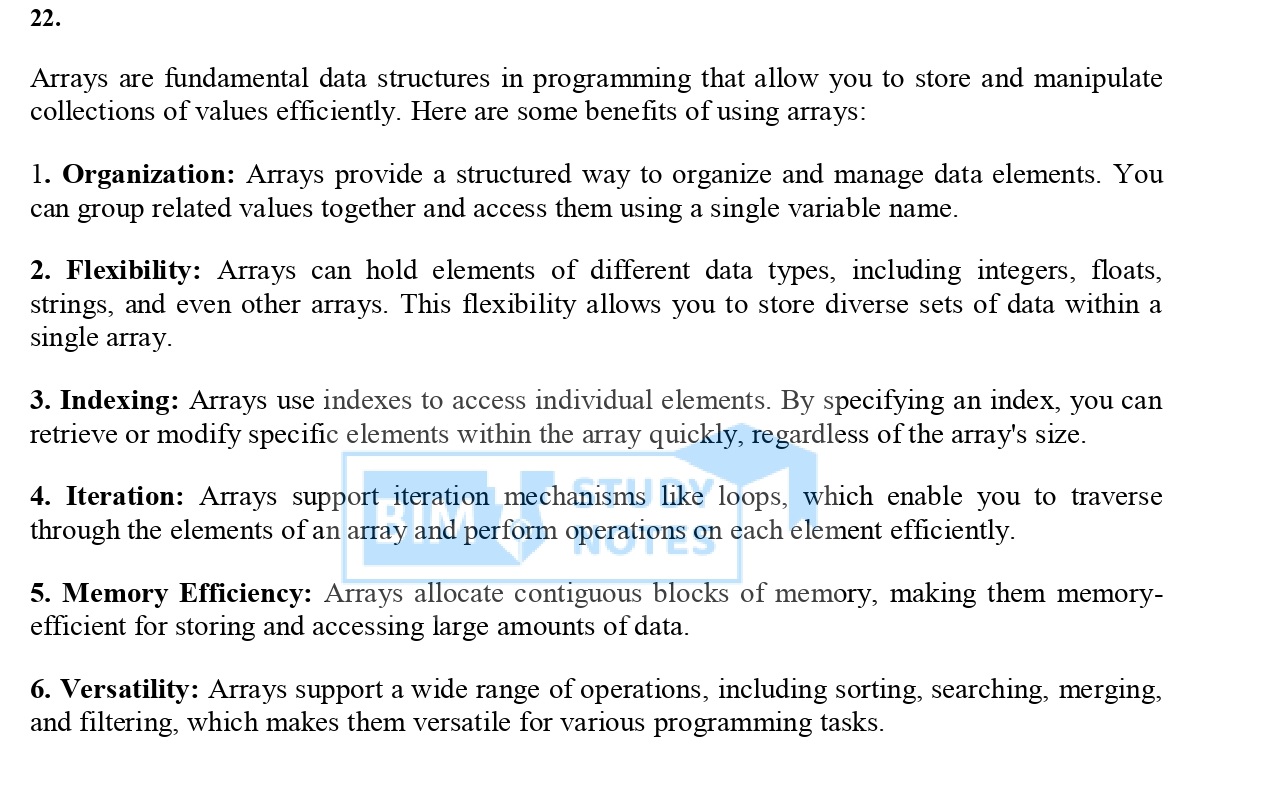
Here’s a simple PHP program to display the sum and average of 10 numbers stored in an array:
In this program:
– We define an array $numbers containing 10 integer values.
– We use the array_sum() function to calculate the sum of all elements in the array.
– We use the count() function to get the number of elements in the array, which is used to calculate the average.
– Finally, we display the sum and average of the numbers.

